KMarkdownWebView 0.5.0 has been released.
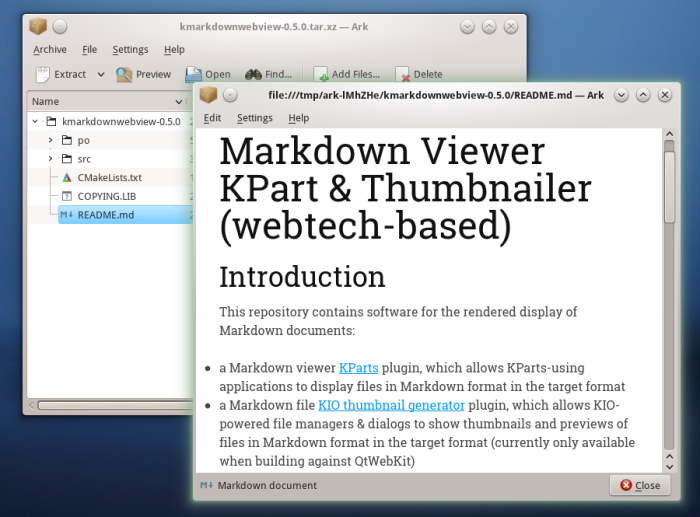
The KMarkdownWebView software is for the rendered display of Markdown documents, using web technologies. It implements a C++/Qt-based wrapper around a local webpage with a JavaScript library (“marked”) which creates HTML from the plain text in Markdown format passed in.
The software contains
- a KParts plugin for rendered display of Markdown files, which enables KParts-using applications (like the archiving tool Ark or the file manager Krusader) to show Markdown files in the target format.
- a Markdown file KIO thumbnail generator plugin, which allows KIO-powered file managers & dialogs to show thumbnails and previews of files in Markdown format in the target format (currently only available when building against QtWebKit)
The KMarkdownWebView KParts plugin is also prepared for improved experience with the KTextEditor Document Preview plugin for KTextEditor-based applications like the editor Kate and IDE KDevelop.
KMarkdownWebView can be built with either QtWebEngine (preferred by the build system) or QtWebKit. Pass -DUSE_QTWEBKIT=TRUE to CMake to enforce the use of QtWebKit.
Changes since 0.4.0
- Update of “marked” source copy to latest release v0.3.12
- Translations updated for some languages (fi, fr, sl)
Download sources
Download from: https://download.kde.org/stable/kmarkdownwebview/0.5.0/src/
sha256: 84bcc4b2626109241633a52ee5cd203105fd2488277b478572a3a5b593d3de42 kmarkdownwebview-0.5.0.tar.xz
Signed with my PGP key
E191 FD5B E6F4 6870 F09E 82B2 024E 7FB4 3D01 5474
Friedrich W. H. Kossebau
kmarkdownwebview-0.5.0.tar.xz.sig
[…] Más información: Attracted by virtual constructs […]
[…] Más información: Attracted by virtual constructs […]
Does this plugin need any special configuration? I have Kate 17.12.3 and KMarkdownWebView 0.5.1 in Antergos (Arch Linux), but the plugin doesn’t work; in the right panel, where should be the preview, there’s only a grey empty zone with the text “No available preview”, or something similar in english (my desktop is in spanish).
Do I need to do anything else besides just openin an MD file?
Thx
Kate needs to have found out the MIME type of the file. Which it (or rather the code used for that) might only do by looking at the file extension in the case of Markdown. The preview plugin relies in the MIME type to decide what KParts plugin to use for the display.
You might also have hit one of these issues in Kate:
https://bugs.kde.org/show_bug.cgi?id=384971
https://bugs.kde.org/show_bug.cgi?id=384972
https://bugs.kde.org/show_bug.cgi?id=384973
In general no special setup is needed, the preview plugin will pick whatever is currently selected as preferred embedded viewer for the given MIME type in the System Settings > Applications > File Associations > “text/markdown” > “Embedded”.
Thank you for your help, but didn’t work
I think I probably must have something wrong on my installation. The MD files have their corresponding .md extension, and the mimetype text/markdown is set to be opened in an embedded viewer (alothought i have tried all the 3 options with no different results) with Kmarkdownwebviewpart first, second in the list is Katepart, and then Okularmd and Okulartxt.
Maybe I havent correctly installed something. I’ll try to check dependencies and such when I can dedicate a few hours for some mantainment on my PC.
Thanks, once more.
hi. I report the bug from last version https://bugs.kde.org/show_bug.cgi?id=415626
where I can request a feature?
(the preview should support color. all notes have the same color (title and regular note). something like QOwnnote or more than that)
Hi. I no longer maintain the Preview plugin for Kate myself, see also https://kate-editor.org/post/2019/2019-08-24-kate-document-preview-plugin-maintainer-wanted/
To request a feature, you also file a “bug” at bugs.kde.org like you did before, and set the “Importance” field to “wishlist”.