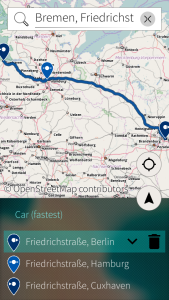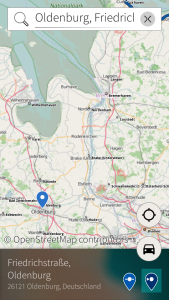User Interface Needs Work For Facing More Users
The Randa Meetings 2016 were centered on bringing KDE technology on every device.
With regard to applications created by the KDE community, this means two things:
- Getting the source code to build for the operating systems on the target device
- Adapting the application UI to the specifics of the target device
The first point is by good parts covered by using the cross-platform library Qt and the cross-platform build system tool CMake, which eases enabling the build on many mainstream and also non-mainstream operating system. And the add-ons to these developed in the KDE community as shared elements, the Qt5 extensions KDE Frameworks (KF5) and the Extra CMake Modules (ECM), see lots of good work to cover more platforms as well.
The second point though is the larger hurdle here, when it comes to non-workstation-like devices, like tablets, smartphones, smartclocks or also TVs, fridges, in-vehicle entertainment screens. There especially the input options are quite different, which is also reflected in the UX of those devices in general.
Most existing applications created in the KDE community though have a UI done and optimized for the classic workstation-like setting. A setting, where input is done with a keyboard and a mouse. Where the main application window follows the concept of a menubar with submenus at the top, one or more toolbars below the menubar, a statusbar at the bottom, and the content in the middle.
And the source code architecture of most applications is often strongly coupled to this one UI, here and there even using the UI classes to store data belonging to the content that is viewed or edited, so no clean separation between UI layer and content model.
So adapting the application UI to the specifics of the target device most often means a big refactoring of the source code or perhaps even a complete rewrite. Something which is not done in a few weeks, but needs a lot of work over quite some time. Something for which people need motivation e.g. by owning and using such target devices and thus having the desire to also use those applications on them.
This showed to be a big hurdle even with devices which came with Qt pre-installed as the native UI toolkit of the operating system. Like the Meego devices, the BlackBerry 10 devices or the Sailfish OS devices. Only a few applications from the KDE community ever made an appearance there.
New: Direct Shipping To Devices By Developers
Another, though smaller issue to tackle for application developers often is to have to become a packager and distributor as well. Because other than with Linux distributions or the BSD port system, where the application developer just releases a tarball with the current sources which then is picked up the distributions’ packagers or the port system maintainers to make the software available in the package system of the respective operating systems, on other (usually proprietary) operating systems the end-user is to get their software from the application developers themselves directly or indirectly in a ready-to-install format, either by download from their homepages or via the so-called “app stores”. Which means more work to do at least.
Marble, a globe app going globally
One of the applications created in the KDE community whose developers managed to get it ported to more than the classic desktop computer, with regard to both operating system and UI, is the virtual globe and world atlas Marble. The reasons for that possibly can be seen in the capable and hard-working developers, but also in these:
- Structuring the application in a modular way (so ports could be composed specifically for the target device use case, also some module being unported might not block the others being ported)
- Avoiding dependencies on external libraries & modules if possible (so less things that also need to be available for the target platform)
- Keeping dependencies on external libraries & modules optional (so if missing they do not block the rest of the application to be made working)
Myself I am more a happy user of the Desktop app Marble, not a core-contributor. So far I only did work on integration of Marble with the Plasma workspace, by writing some KRunner plugins to start Marble for geo coordinates or thumbnailer plugins for previews of KML, GPX & Co. in the file manager or file dialog.
Marble Maps on SailfishOS
Now, currently the Marble developers are working especially on Marble Maps, as a dedicated version of Marble for navigation purposes, with a first release planned for autumn this year. The main target platform right now is Android. As owner of a Jolla phone, which uses SailfishOS and thus Qt as part of the platform, last autumn I gave it a try to write a SailfishOS native variant of Marble Maps, to some quick first success. The uncertain future of Jolla then and thus of SailfishOS though kept me from investing more time into it. With Jolla these days still not sub-surface luckily and still sailing, I picked up those efforts now again, with the goal to merge my Maps variant soon into the Marble main code repository and have it part of the upcoming release, with feature-parity where possible.
With Qt being part of the operating system (and even more, slightly tuned there), there is some challenge though: SailfishOS is based on Qt 5.2 (with some backports from Qt 5.3), whereas either the typical unixoid target platforms themselves are on a more recent Qt or, with self-contained packages for Android, Windows & Co., one for good reasons picks the latest released Qt to ship along. Luckily so far the Marble core code could be kept working for all Qt versions. And there is some hope for more ease in the future, as work on updating SailfishOS to Qt 5.6 has been spotted.
So during this Randa Meetings I joined the Marble developers in their room for many days. For talking about roadmaps, features and plans with Marble Maps, when they had their heads not deep in the code. And learning more about the technologies behind navigation in Marble Maps, e.g. about how the turn-to-turn navigation is done.
More, I got a few hours long introduction into Marble’s elaborated rendering architecture by Torsten. Given my interest in static rendering of maps/globes for printing purposes or video frames generation, after nagging for that all the years I possibly have to scratch my itch here myself finally 🙂 Though that knowledge will also be helpful when perhaps starting a plugin for OpenTripPlanner, another thing I would like to use on my device with Marble Maps.
What excites me most about Marble currently is the on-going work on vector tile rendering, which will allow many new or improved features. See here for a sneak-peak some current WIP state when it comes navigating yourself around Trafalgar Square in London with Marble Maps for SailfishOS, partially rendered in-device from vectors already (you can spot the pixel-based tiles still used as base layer) :

Marble, it is a wonderful toy not only for the kid in the developer 🙂 Get involved, either by making use of the Marble lib and plugins in your own app (and follow e.g. Subsurface and Digikam) or contribute directly to Marble’s own apps, lib and plugins.
To experience the wide set of possibilities with Marble, install the Marble desktop app (which IMHO should be renamed Marble Gallery 🙂 ) and walk through all the features, e.g. different sky objects as central globe, satellite display, time-lapses through sun or moon ellipses, interactive routing, or map editing. All waiting for you to compile your own special use-case app from them. Like happened with the Behaim globe app for Android.
Support us
The Randa Meetings and other sprints bring our software forward, and also to more people and more platforms. Please check out the fundraiser for the Randa Meetings, and consider to do your little contribution to get things going: