One thing I miss good support for are the different roles or identities in which one works in the virtual worlds. If one uses the same computer system for her work, her private stuff, and her FLOSS activities, she might want to hold all the data and settings apart. So her working fellows do not need to see her love letters floating on the desktop, or her friends all the secret business documents. Her soccer club mates should not be able to send instant messages to her when she is in a presentation. But then they might when she is doing boring calculations on her own, so joined roles are usefull, too. And then even subroles are usefull, e.g. when working with a business partner, who should not see his competitors in her addressbook.
Now how to map this to the user and rights system of unix? Does not look very good. It’s really time some more capable concepts get into mainstream FLOSS operating systems by default, with proper support by application(framework)s. This is 2006, not 1970. For now I use different accounts for the different roles. Still better than nothing. How do you cope with this?
As the existing support in KDE for concurrent X sessions is not too comfortable (for me), I have been experimenting with a special session applet, which tries to offer access to everything around sessions. It shares some base libraries with the contactsapplet, and yesterday I updated the applet code for the changes in those libraries.
If you are interested, take a look at
KDE-Look, or check it out from trunk/playground/base/sessionapplet in the KDE repository.
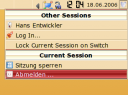
 I have been in the outer spheres of KDE since 1999. That year I did my first GUI app ever, and having had been already fascinated by that free software system called Linux, I did so using KDE/Qt. Following a personal tradition with regard to new software technologies, here event-driven programs, I coded another incarnation of a vocabulary trainer, called
I have been in the outer spheres of KDE since 1999. That year I did my first GUI app ever, and having had been already fascinated by that free software system called Linux, I did so using KDE/Qt. Following a personal tradition with regard to new software technologies, here event-driven programs, I coded another incarnation of a vocabulary trainer, called 
